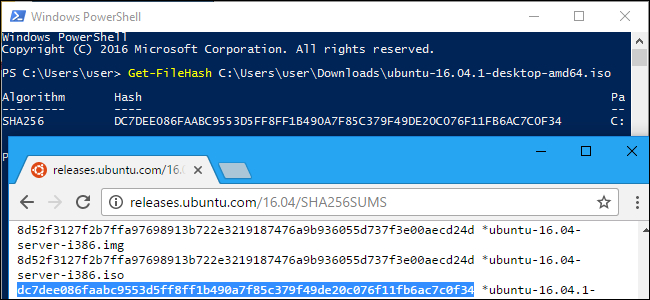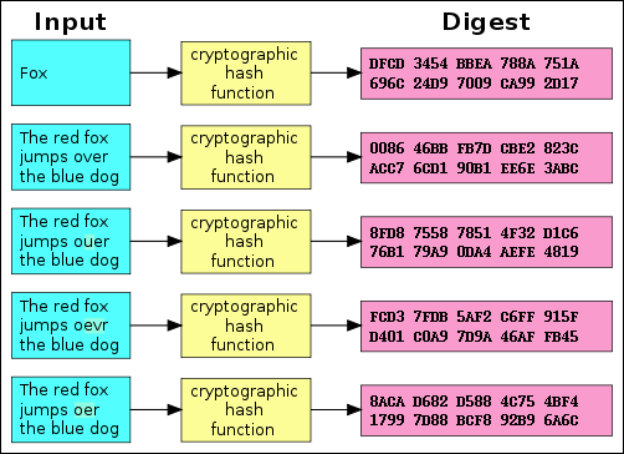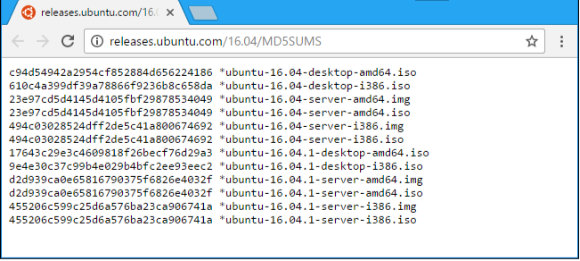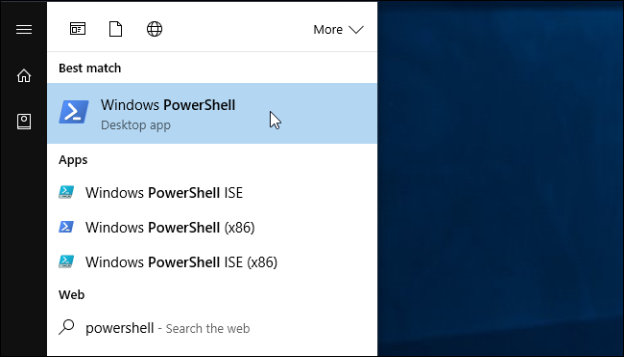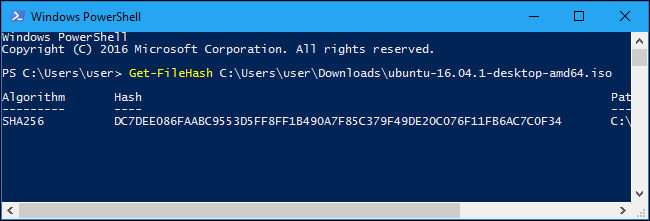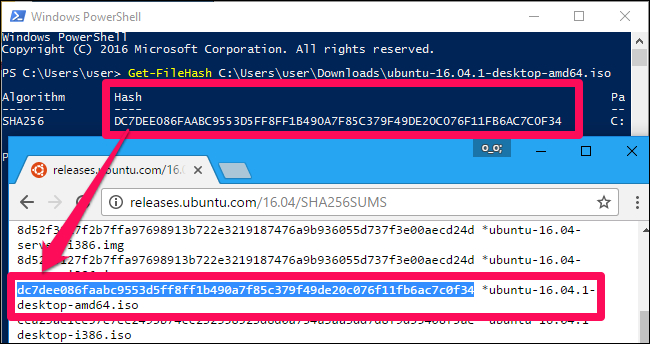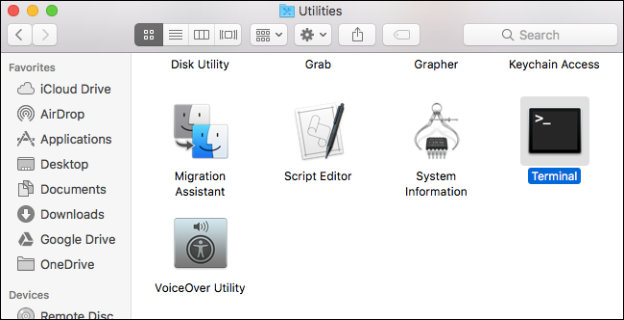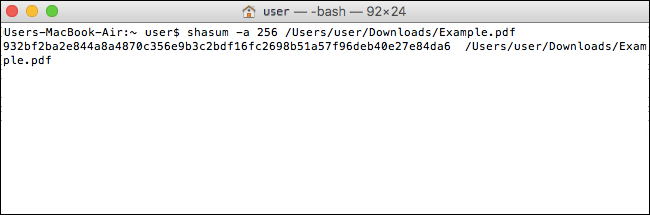Battle For America’s Spirit – Introduction
My name is Josiah David and it used to be Dennis Lee. This podcast is about both. I am an inventor, Christian, and a veteran of the Viet Nam era. When I started I had no idea what one with a better mousetrap would have to endure to try to get it to the people he made it for. It has been a real education that I wish to share with the people that are unaware of what this costs all of us. For over 40 years of doing what God instructed me to do, I have struggled to get past self interest groups who control enterprise for America through blatant and somewhat obvious abuse of the so called “system”. Americans only get whatever the self interests provide with as little actual competition as possible (unless they want a particular technical advancement for their own purposes). The abuse that I have endured because I refuse to be denied the rights that I have fought for, and to do the task that my God has set in front of me, has been unbelievable. The fact that I (not for a lack of attempts) have not been killed (which I attribute also to my God) is also incredible. There is no good reason for any form of pollution or energy dependence to exist, or pretty much anything else that the politicos say they want to change and then beat the brains out of anyone who tries to change it. The control over what is available to consumers is as astounding as the lengths some will go to keep it that way. But there is a God and He is my strength. If people really do want it, nothing is impossible to God.
I will begin these hundreds of true episodes of my struggle to make life better for all of us with the most controversial subject my opponents can use to try to twist your mind into thinking I am the bad guy. The reason for my delivering this podcast is that I have more recently used my ability to follow the many revelations my God provided to me to develop a method to solve the healthcare problems for the working class in America without the need for a socialist healthcare alternative. God’s Plan to save the employers and their workers can fully restore Social Security and Medicare to a strong fiscal condition at the same time (without any government “bail-outs”); all of which can be done at no out-of–pocket costs to the workers or their employers and no losses in income taxes for the government. I will not be denied the right to finally deliver something of great value to my countrymen by the gatekeepers of consumer goods who use their positions of influence to deceive the good people of this nation. They compete through proportionately tiny payoffs to traitors while they cost “we, the people”, a fortune in lost advancements.
The truth is, I have a lot to be proud of and my detractors have a lot to be ashamed of. 40 years of going out of my way to obey all laws and rules to make changes and the only thing our opposition ever achieved with their mischief was one year in prison for me, 30 years ago and they were not even able to legitimately convict me of the civil code violation that put me there. I fight back! If God says go, we do not pull back! With all their many false and clever accusations to make me look bad, this is all they got over 40 years of fighting me. That… and also stopping any support for my advancements for America and YOUR interests.
This podcast will show you what their dirty tricks cost you as a citizen of this country. This journey will be eye opening as I present the full story of amazing technologies with the true facts and prove the evil doings of very greedy money changers, hypocrites, and worse. I have all the documents and videos to prove our story. You will be shocked to discover what I fought to advance, and what amazing technologies were suppressed by greedy self interests that hold America behind. Do not let them use their deception to hold me back again. So you can finally get something of value out of my walk with God. The story is a real non-fiction adventure.
After reading this short introduction (in podcast number one) I will end that first podcast with a discussion of what will be forthcoming in future episodes relating to technical advancements. I will include my list of over a dozen ways to produce cost free and pollution free energy that most universities ignore. I will also relate some close calls that may have ended my life and a consistent theme of interference In the process of bringing all these technical advancements to public awareness, as well as a few outright miracles as my God intervened on my behalf. I have not broken God’s laws, man’s laws, or the laws of physics. In this introduction I will expand on the list of innovations I have been developing for humanity. That should give you a good idea of why I have had to endure such persecution and a persistent effort by the “system” to shut me down. The road was tough to travel but the enlightenment was well worth the journey for me. Hopefully, it will also be for you.
ENJOY